

Visit the past
You desperately know that you coded something wonderful a few days ago, but you deleted it since then. 😔
Fear not! Thanks to Git, you can revisit any of the changes you've made since the creation of your repository.
Solution 1️⃣: history in Github
On GitHub, a repository showcases all the files and folders available.
Additionally, you'll notice a small xxx Commits button at the top right:
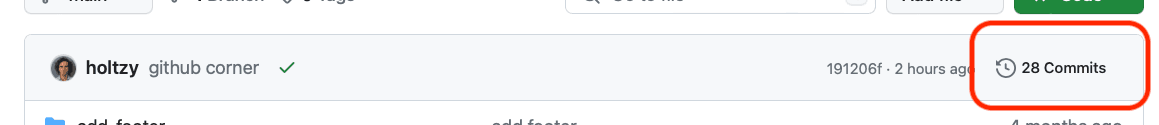
Click on this button to have a list of all the commits in a repo
Clicking on it will reveal a list of all the commits made in this repository. Selecting a specific commit will display something like this:
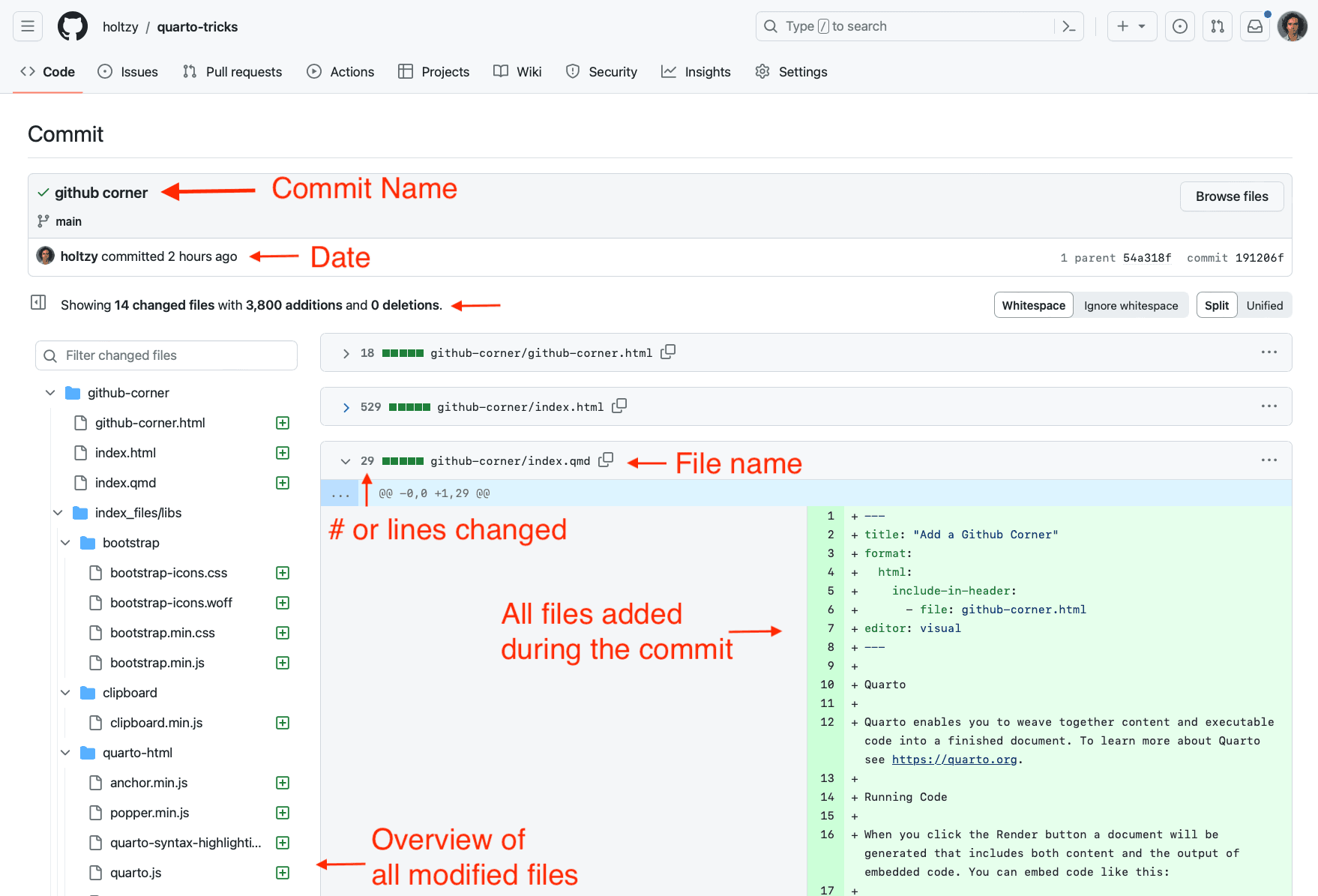
Click on this button to have a list of all the commits in a repo
That's incredibly powerful!


This lesson is for members only! 😔
Become a member now to access the full course with a lifetime access!
Or Login